In my series of Being Android User, I wanted to share some points which I felt better on Android than Windows or vise versa.
As we all know Microsoft Store does not have all the apps those Play Store has. That is the biggest advantage of Android but at the same time you are exposed to the security risk and information theft or openly share with a specific company. Let us talk about some features than apps. We cannot compare apples with oranges. So let us start with features.
Handling applications usage is the key area which I want to focus in this post. On Windows 10 phone you can run many applications in parallel and same is the case with Android. But basic difference is in closing apps. In windows, you need to close one app at a time. You cannot close all apps at once. But that is not the case with Android. You can go to home screen, then use option on the left side of home menu to see all running apps and then close all together to free up RAM.
One point to note here, Android uses a lot of RAM, my android phone with 2 GB RAM never clears up RAM beyond 800 MB. But my windows phone very nice with total 1 GB RAM.
-Ashish
 Recently I bought my first Android phone online. As usual, I evaluated many phones and finally decided one which gives me value for money. Going to Android was not my first choice. But there are some apps which have some features only on Android apps. Otherwise I am still a Windows phone fan though many people do not like it. I am planning to write a series of posts which I think good and/or bad in Android/Windows phones.
Recently I bought my first Android phone online. As usual, I evaluated many phones and finally decided one which gives me value for money. Going to Android was not my first choice. But there are some apps which have some features only on Android apps. Otherwise I am still a Windows phone fan though many people do not like it. I am planning to write a series of posts which I think good and/or bad in Android/Windows phones.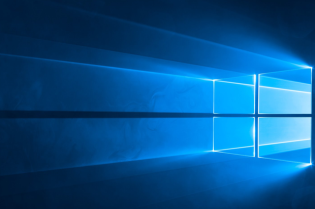 The first thing that makes you feel different is advertisements on you phone. Even when you add accessing an app, there are advertisements of promoted apps. This is very much annoying. But yes, in India, Android is the most used smart phone operating system. So you do not have much choices. Moreover, there are no new windows phone coming up as I know from internet. So I am trying to adjust with Android.
The first thing that makes you feel different is advertisements on you phone. Even when you add accessing an app, there are advertisements of promoted apps. This is very much annoying. But yes, in India, Android is the most used smart phone operating system. So you do not have much choices. Moreover, there are no new windows phone coming up as I know from internet. So I am trying to adjust with Android.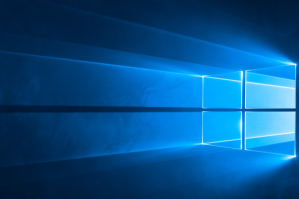 Hey…
Hey…