Microsoft Windows Operating Systems, may of us love for user experience and many of us like me hate it. But still we use it. I am using Windows Vista on my HP Pavilion DV9731TX. I faced many hardware related issues. But all were fixed by HP under warranty.
Few days before, I discovered that I cannot access my office webmail. Initially I thought that there was some issue with office network or mail server. I called helpdesk. They said, we will look into it. After some time I check with my friends in office and they could access the site. So now, it was clear that problem was at my end. May be some issue with IE8. So I opened firefox, but I discovered that same thing is happening with other browsers too. So I started playing with browser setting, I restored original setting. But still same issue.
Then I decided to give a try with other https sites. At this point I discovered that I cannot access any secured site. i.e. https sites. I was frustrated. I called some friends, one of them said there might be some issue with your broadband connection. Other one was very sure that it is related to some virus stuff and update virus definitions. At the same time, how can I forget my best internet friend Google? So I started searching. I found many references on MS support site that IE8 has some issues with https, they gave 7 methods, I almost tried each of them. Last one was to restore best setting for OS, So I tried a restore point dated a week back when I could access sites. But  It did not work. So I started virus scan and it could not run properly, It was stopping when it was scanning windows systems files. So a new problem. System hangs frequently. By this time I got frustrated.
It did not work. So I started virus scan and it could not run properly, It was stopping when it was scanning windows systems files. So a new problem. System hangs frequently. By this time I got frustrated.
Now tried some other way, I used Ubuntu 11.04 Live CD. Still no success. So Finally I called HP Support. After completing all formalities, we started discussing real issue. Guy was very cooperative initially. But we could not solve issue. So he started insisting me that you restore operating system and it will solve your issue. I argued with him that why should I do that and lose my application setup? He did not agree and said this is the only option. So I thanked him and ended the call.
I thought if I have to restore factory setting then why not to give a try on my own? So I restarted system, pressed F11, and started checking system. It asked for partition and hence I gave C drive as system partition. It started checking and after 17% completion, I gave message that there were some issue in sector related to file irprops.clp. I recollected that Virus Scan was hanging when this file scan started. In few minutes it said, it replaced this file and moved ahead. It took a long time to finish complete check. Then I simply restarted system, and clicked on my office webmail shortcut. Yahooooo. It worked. I verified with other secured sites and everything was fine as it was. So there was No Virus issue, No system restore and no use of customer support centre. it simply running check disc utility. 
I hope if you face any such problem, this article may help you to resolve issue. If you need any help, get in touch with me. So happy secured site surfing. 
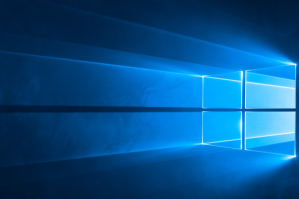 Hey…
Hey…